X-NetStat has an integrated interface for several network tools, the Lookup Tools window. Access it by clicking the Lookup toolbar button, or click Lookup Tools from the Tools menu.
![]()
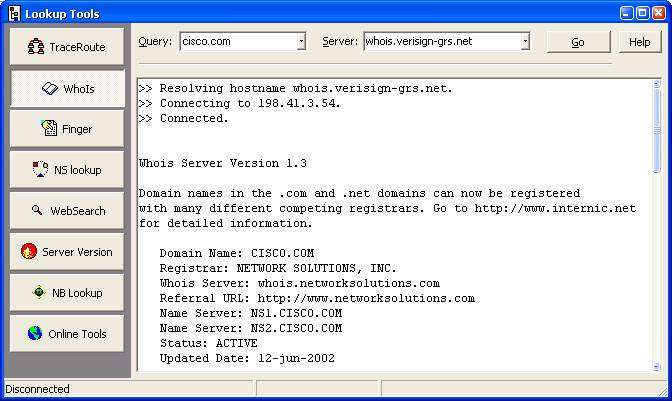
TraceRoute: A graphical interface for the TraceRoute or tracert program. This applet uses the ICMP protocol to map what servers ("hops") are being used to route a packet of data from your computer to a remote, destination system. To trace a server, just enter the IP address or hostname and click Trace. During this process, information regarding the status of the TraceRoute will be shown in the status bar. As each hop is reached, information about the hop will be shown in the table.
Note: Your firewall may restrict ICMP packets, which may result in TraceRoute not working properly
WHOIS: WHOIS connects to one of several online databases of domain names (domain.com, domain.net, etc). You can obtain information on a domain name, such as who registered it, where that person resides, and contact information for businesses and people associated with the domain.
There are two things you must know when doing a WHOIS query: The query string, and the server you are going to query.
The query string is usually a domain name, such as “freshsoftware.com”. However, it can include other types of queries as well, and will give different results based on what's on the WHOIS server. You can try entering a person's last name, the name of a corporation, or the direct handle of a contact. To see what syntax a server accepts, click the Help button after choosing a server.
The WHOIS server you must use usually depends on the type of domain name you are querying. If it ends in a .com, .net, or .org, you will want to use whois.verisign-grs.net as the server. If you need to query an IP address, use arin.net for the United States and ripe.net for Europe. (See Appendix B, WHOIS servers). Click the Go button to start the query. You can also use a specific port in this format: server:port , eg arin.net:44
Note: For best results, use the WHOIS Info tool in X-NetStat's main window instead.
Finger: According to RFC742, a finger query “returns a friendly, human-oriented status report on either the system at the moment or a particular person in depth.”
Note that Finger is an old protocol that is not in common usage today. However, some servers still run finger daemons and you may find the information they return to be useful. To make a query, use the form of an email address, such as user@server.com.
Check Verbose to instruct the server to return as much information as possible.
See Also:
RFC 742
NS Lookup: NS Lookup is a program to query Internet domain name servers for their records on an IP or hostname. There are several types of queries that can be made:
|
Simple |
Changes IP to Hostname or Hostname to IP based on records in the DNS Cache. |
|
MX |
Short for mail exchange record, an entry in a domain name database that identifies the mail server that is responsible for handling e-mails for that domain name. |
|
A |
Address records. This is where the hostname to IP (name-to-number) mappings are kept. |
|
PTR |
PTR records are the reverse of A records. They map an IP address to a hostname, rather than vice-versa. |
|
SOA |
SOA (Start Of Authority) records indicate the extent of the zone for which the name server is authoritative. They also contain information about how frequently they should be checked for updated information. |
|
Any |
Returns any available information. |
For more information: The In’s and Out’s of DNS and Appendix C, IP Addresses and Hostnames.
Web Search: Provides a gateway to query several popular web search-engines. Simply type in your search query, select which search engine to use, and click search.
Server Version: Sends a HTTP HEAD request to a server on port 80, which returns data on the type of web server and operating system the server is running on.
Ex: Apache/1.3.29 (Unix) mod_webapp/1.2.0-dev PHP/4.3.4 FrontPage/5.0.2.2634 Rewrit/1.1a
NB Lookup: Given an IP address, NB Lookup will try to establish a NetBIOS connection, and if successful, will return the name table of the remote computer.
Online Tools:
Contains a list of links to popular web-based network tools.
This list is customizable, so you can add your own favorite links. Just
click the Edit Online Tools button and enter a link in the form of
NAME=URL (e.g., Fresh Software=http://www.freshsoftware.com)