WHOIS is an Internet protocol that lets you search for details of an address (either IP address or hostname) in various databases across the Net.
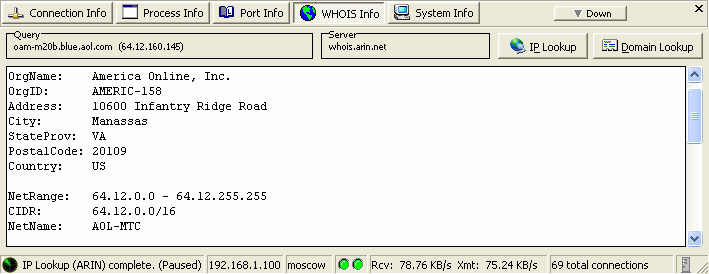 |
The WHOIS Info section allows
you to do a one-click WHOIS lookup of a connection’s IP address,
domain name, or both.
To use, select a connection and then click the WHOIS Info tab. Then click IP Lookup or Domain Lookup. You can also search for an address directly. Type into the Query field and hit enter. |
IP Lookup
When clicked, X-NetStat will query the IP address of the connection in the databases of :
ARIN
American Registry for Internet Numbers
RIPE
Réseaux IP Européens
APNIC
Asia Pacific Network Information Centre
LACNIC
Latin American and Caribbean Internet Addresses Registry
The organization that owns the IP address will then be displayed (see above). Sometimes several duplicate records will be found and you will need to focus your query by clicking the
button
Domain Lookup
When clicked, X-NetStat will determine the domain name of the selected connection and query VeriSign’s central database to find which registrar handles its registration, and then will pull up the WHOIS record.
This button will only be enabled if the connection’s IP address was resolved into a hostname, or if you type in a valid domain name into the Query box.
See Also: Appendix B: WHOIS Servers