
X-NetStat 6.0 Documentation
Last Revised: May 2021
 |
|
Location Info
The Location tab shows geographical information on the local and remote addresses.
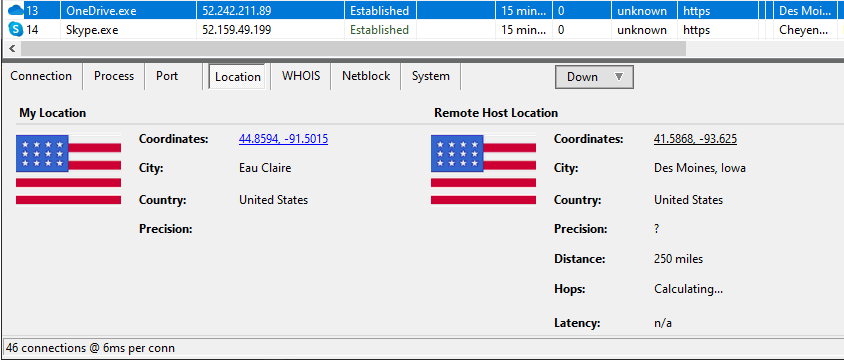
For this panel to work properly, the Geo-IP database must be installed and active.
If the AutoPing agent is turned on, it will show the ping round-trip-time under Latency, in milliseconds (provided the host responded to the ping).
If the AutoTrace agent is turned on, it will show the number of hops between the local host and the remote host (provided the host responded to the ping).
With all of this information, X-NetStat can determine the linespeed of the connection, shown as miles-per-second of % speed of light.
Tip: Click on the latitude/longitude coordinates to bring up the location under Google Maps.
Each connection is displayed
in the Connection
Table, where you can see the address you are connected to, what ports (local
and remote) are being used, the connection status, the program EXE * used
to open the connection, how much bandwidth/traffic the
connection is using, and how
long the connection has been active. It's kind of like
Internet/network radar.