
X-NetStat 6.0 Documentation
Last Revised: May 2021
 |
|
Friendly Names
X-NetStat can associate an IP address or hostname (or a partial IP/hostname) with a name of your choosing. This makes it easier to recognize the next time you see it.
To create a "friendly name", right-click a connection and choose Recognize As. Or, click the Recognize this connection in the Connection panel.
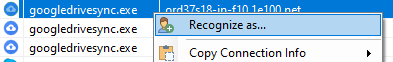
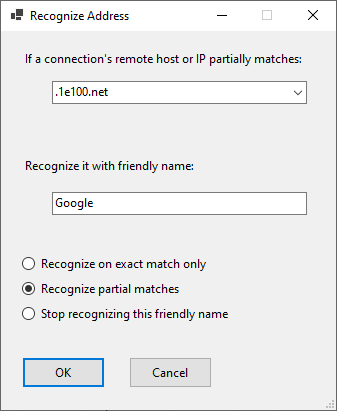
By default, XNS creates a friendly name on an exact match. To do a partial match, select the Recognize partial matches option, and shorten the address to the text you want to scan for. In this example, we shortened ord37s18-in-f10.1e100.net to 1e100.net. This way, all hostnames containing 'e100.net' will recognize the connection as "Google".
To stop recognizing an address, select the last option, Stop recognizing this friendly name.
You can also view all friendly names, and edit them, from Options.