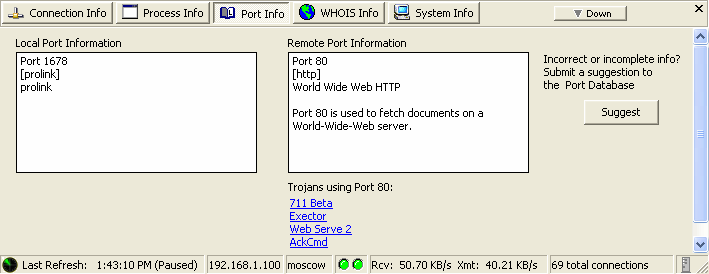 |
X-NetStat displays
the local and remote ports for each connection,
a number between 1 and 65,435. Knowing what these ports do can help
you understand the purpose and relevance of each connection.
To access this information, select a connection in the connection table and click on Port Info. If the ports are in the Port Database, information about their purpose will be shown. Note: The Port Database isn't a definitive answer about what exactly the port is being used for. It is a collection of knowledge of what certain port numbers are commonly used for. |
You can also access the Port Database from the Tools menu by clicking Port Info. This brings up Port Information in its own window, useful when you want to search for a port directly.
Port Information window
| The majority of the window is taken up by a field that describes the
port's code word, the name of the port, and a description if it's
available.
To look up a port, just type in the number. If the port you have looked up is associated with any trojan horse programs, the Trojan horse information >> button will light up. Upon clicking it, the window will expand and display a list of associated trojans, with a link to detailed information on each. (See below) If a trojan horse has been known to use the port you just looked up, clicking the Trojan horse information >> button will expand the Port Information window with the list of trojans. Clicking on any trojan horse name in the list will take you to a website with detailed information (and removal instructions) on each trojan.
|
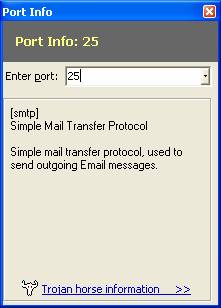 |
For more Information:
What
is a trojan? (whatis.com)