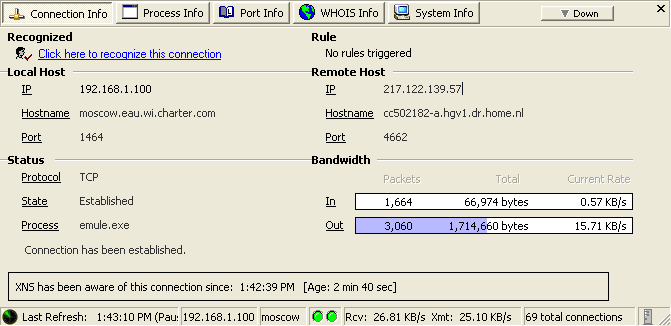 |
If the IP or hostname matches an IP address or hostname you have recognized, it will display the name at the top under Recognized.. (See: Recognizing Friendly Names) If the connection has met the criteria of a Rule, it will display details under Rule. Under comes Local Host information. This is your local IP and hostname, and the port being used on your end. The Remote Host section displays the IP address and hostname (if available) of the remote computer, as well as the port being used on their end.
|
Next, Status information is shown. This includes the protocol being used (either TCP or UDP), the state of the connection and an explanation of what that state means (See: Appendix A Status Codes). The process EXE being used to facilitate the connection is also displayed if you are using Windows XP.
The Bandwidth section will show how much traffic the connection receiving in and sending out, if the X-NetStat Packet Sniffer is turned on. Information shown includes the total number of packets observed coming in and out, total bytes observed coming in and out, and also current throughput rates.
Finally, X-NetStat displays how long it has been aware of the connection.