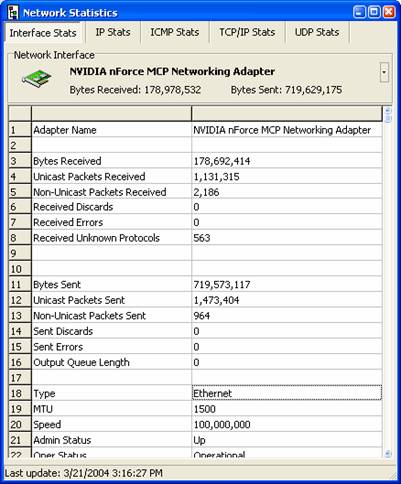The Network Statistics window displays information on your network interface and statistics for the IP, ICMP, TCP/IP and UDP protocols.
If more than one interface is detected, you can view the them by clicking the dropdown arrow next to the adapter name (see Red Box)
Accessing Network Statistics
You can view Network Statistics 4 ways:
1) Click the Net Stats button on the toolbar
2) Click Network Statistics on the Tools menu
3) Double-click the LEDs in the status bar