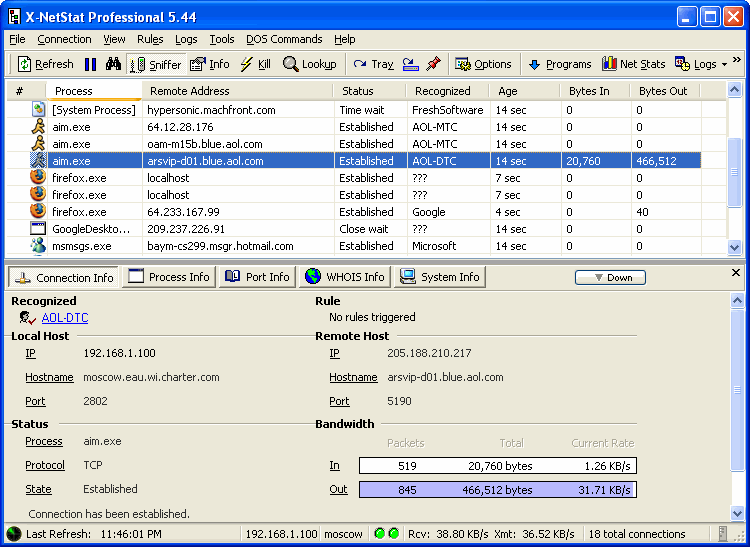 |
<--- Toolbar |
<-- Connection Table |
|
| <-- InfoPanel | |
| <-- Status Bar |
Toolbar: Quick access to the most important features of X-NetStat. To add or remove buttons to the toolbar, right-click on any button and check/uncheck the buttons you wish to be visible. You may also add or remove buttons by using the View menu.
Connection Table: The core of X-NetStat. This is where connections are displayed, 1 connection per row.
InfoPanel: Shows detailed information on the currently selected connection.
Status Bar: Shows progress of a connection refresh, time of last refresh, address information for computer, pings sent/received, etc. You can customize what you want to appear in the status bar. Double-click the status bar to add or remove panels.