
X-NetStat 6.0 Documentation
Last Revised: May 2021
 |
|
Logging
X-NetStat keeps a record of events as they happen. This can be viewed under the Event Log.
To see, open the Sidebar and click on the Events tab.
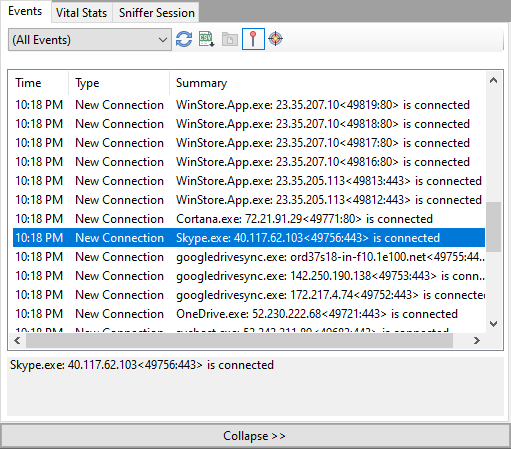
Currently, X-NetStat only shows events for the current session. Eventually, the View Event Log button (greyed out) will show a chronological history of all events, if event logging is enabled.
The combobox shows the current filter, to filter by event type.
Click the Refresh button to refresh the current view.
Click the CSV button to export the event log as a CSV file.
The Pin button ensures that the currently selected event stays selected, even when the Event Log refreshes.
When the Tracking button is checked, clicking on an Event automatically selects the corresponding connection (if one exists) in the Connection Table.