
X-NetStat 6.0 Documentation
Last Revised: May 2021
 |
|
Connection Info
The first panel in the Info Panel displays vital information on the selected connection.
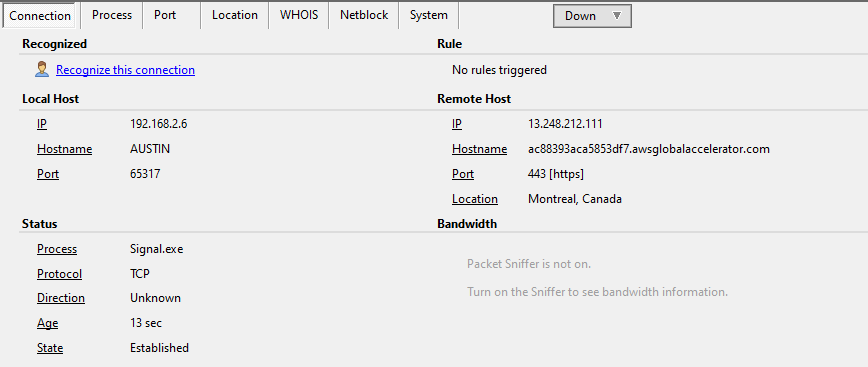
Recognized / Rule: Shows if the connection is recognized with a friendly name, or if it has triggered any rules.
Local Host / Remote Host: Displays IP, hostname, and port of the connection endpoints.
Status: Displays the process facilitating the connection, protocol, direction (which endpoint initiated the connection), age of the connection (time since first detected), and the TCP state.
Bandwidth: Displays data rate stats when the Packet Sniffer is on.
Tip: You can click items here to perform actions, and navigate further into other info panels.