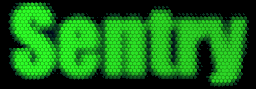
Sentry 3.0 Documentation
Last Revised: April 2011
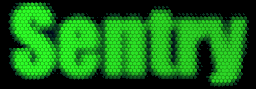 |
|
What Is Sentry?
Sentry locks down your computer on demand, keeping it secure when you aren't using it. When Sentry is active, no other programs can be opened, no browser history can be snooped at, and nobody will be touching your files. It can activated when your computer has been idle, when a user clicks an icon in the system tray, or when a global hotkey is triggered. Sentry can also automatically load on Windows startup.
The program can optionally tell people why you are gone or where you went. With this feature turned on, Sentry will prompt you for an away message each time the computer is locked down. You can enter up to 10 pre-defined away messages to use.
If someone walks by your workstation while Sentry is running, they can leave a private message for you to read when you return. The message will show up in Sentry's message panel, and after Sentry ends you can browse any messages left for you.
Sentry lets you run your existing screen savers within the secure environment, keeping the robust security features of Sentry and adding another layer of beauty on it. You can tell Sentry to load a certain screen saver within a specified time after loading Sentry, and also change screen savers afterwards with the screen saver button.
Finally, the content and appearance of Sentry is 100% customizable, and changeable on demand.
Why use it?
Complete Control over Screen Design & Layout
|
|
Windows XP provides no control over the
lock-down screen when it password protects a screensaver, or when the
lock function is activated. A talented coder could in fact write their
own screensaver to taste, but most people are not programmers and even
those that are would need to repeat a lengthy process to make variations
on a screen’s appearance.
Sentry 3.0 gives even novice users the ability to customize and personalize the way their computer appears when it is locked down, making use of text, graphics, animations and more. The program can use two layout modes:
|
Sentry Layout Format (SLF) is the native format and makes use of Windows controls.
Sentry HTML Format gives users an opportunity to customize their Sentry screen using a format many are already familiar with. Existing and emerging web technologies that can be displayed in a browser can be also be used in Sentry: CSS, JavaScript, PHP, AJAX, etc. The sky's the limit.
Control Multi-User Logins With no Need for Microsoft Enterprise Software
Run Multi-User Logins from within the same Windows User account
In some instances, an organization may need to keep a Windows account logged in, while still allowing multiple users to log in. Sentry handles this fine.
Keep Accurate Records
The Log Manager keeps a record of login activity, and notable security events.
Remote Control Environment
Sentry Manager lets you administer multiple computers running Sentry.
Securing Legacy Systems
Windows 95, Windows 98, and Windows ME all feature the ability to "lock" a screensaver, but the password encryption is weak and can easily be cracked. Often the passwords are cached in System memory and easily extracted. Sentry 3.0 features 160-bit MD5 hashes which are nearly unbreakable.
Securing Public Terminals
Many open computer labs (e.g. those at a public library) with public computers do not have a Windows locking feature enabled. If you are a security/privacy conscious person, this may prevent you from leaving your workstation for even a couple minutes. Sentry easily travels on portable media such as a floppy disk, CD-ROM, or USB Flash Drive to let you bring security (and peace of mind) with you on the road. In the case of flash-drives, simply insert your device and Sentry automatically prompts you to lock down the machine.
Embedded Applets/Plug-Ins
In addition to screen elements like buttons, text, graphics, animation, Sentry 3 features the ability to embed executable content (EXE, DLL, ActiveX) into the program layout itself. This plug-in capability will greatly extend the abilities of the software.
Better Features, Better Lockdown on XP
Logging Multiple Users on a Single Windows Account
In a Windows lock screen, only the user who is currently logged on is able to unlock the computer. If desired, Sentry can allow multiple users to unlock the screen of a single account, and keep track of who "logs on" to use the computer at what time. Ideal when a Windows account (and its programs) need to remain running in the background.