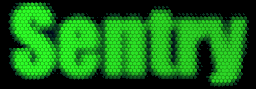
Sentry 3.0 Documentation
Last Revised: April 2011
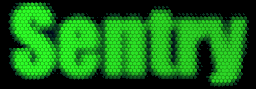 |
|
Sentry Manager
See also: Deployment & Installation Notes
Sentry Manager is a remote administration tool to manage multiple computers. It runs on the Administrator/master computer, and communicates with other computers running Sentry on your network.
The program works by funneling status information to the Master Computer, and it allows for remote administrative commands to be issued.
To open the program, you must supply the credentials for an administrative account. Manager then queries network computers, listing all PCs running Sentry, and :
The remote IP address
computer name
current windows user
locked status
current idle time
system uptime.
etc...
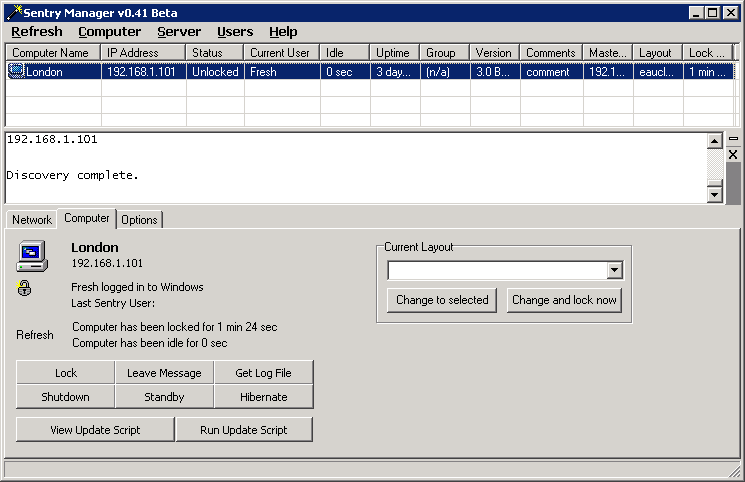
Normal Use
You can load the program from the Start menu, or by right-clicking the Sentry tray icon.
Type in an administrator password. Even if you aren't in multi-user mode, this will be your original password combined with the administrator username.
Once loaded, Manager reports back all the computers running Sentry in your network.
You can right-click a computer in the list to control it, or click through several tabs:
Computer Information
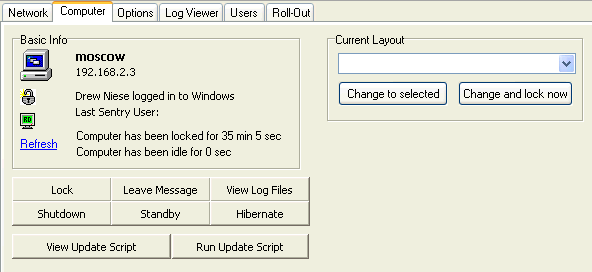
Options
Command Description Auto-Refresh Every xxx Seconds Queries remote computer for basic vitals UDP Receive Timeout (ms)
How long before UDP threads should time out. HTTP Receive Timeout (ms)
How long HTTP requests should run before tiing out. Hide Execeution of Update Script on Remote Computer
When checked, update script request are run with the "hidden" flag. Enable Web Server Turns on the Sentry Manager webserver. Web Server Port Number The port to use for the webserver. Be sure to open it on your firewall and/or router, if necessary.
Log Viewer
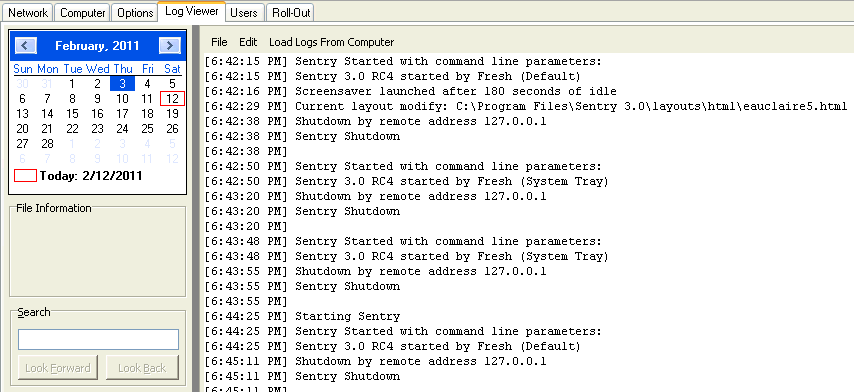
User List Editor
Lets you edit the user list for the remote computer.*
* This feature is incomplete as of 3.0 RC6. The best way to update user-lists across the network is to edit the list on the admin computer, then broadcasting a command to run the update script on all computers.
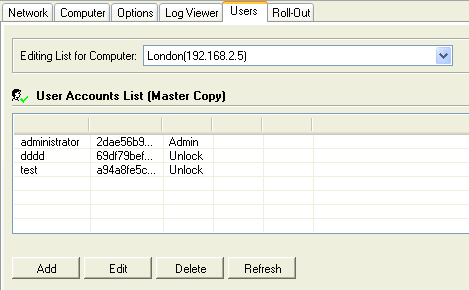
Roll Out
Contains deployment commands. This section lets you update every computer in the list at once.
Commands Issues by Sentry Manager
Command Description Parameters /query queries remote computer for vital information /listlayouts queries remote computer for a list of layout files /listlogs requests a list of logs for the current month in date date=MM/DD/YYYY /getlog requests the log file for a specific date date=MM/DD/YYYY /lock locks the computer and activates lock screen /unlock unlocks Sentry and returns it to the tray. /changelayout changes and activates a layout layout=filename /viewupdatescript retrieves the update script for that computer /runupdatescript runs the update script on the remote computer. flags=hidden /update not working /standby put the computer in standby power-saving mode /hibernate put the computer in hibernate power-off mode /leavemessage leaves a message for the currently logged in user
Sentry Manager Web Server
When turned on, the Manager web server lets you perform basic manager functions remotely from your iPhone, Android, or any browser.
Say your the master IP address was 168.1.1.10. To access Manager, visit
http://168.1.1.10/manager or http://168.1.1.10/sm
If you specified a custom port number, for example 888, the URL would be
http://168.1.1.10:888/manager or http://168.1.1.10:888/sm
You will need to provide administrator credentials to log on.