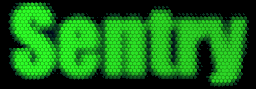
Sentry 3.0 Documentation
Last Revised: April 2011
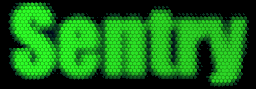 |
|
Appendix C: Sentry Command Line Parameters
When sentry is invoked by the command line with certain trailing text, the program operation will change.
Parameter Description -noprompt
tells sentry it was invoked by the Windows RunOnce key and supresses any prompts for an away message -runkey
tells sentry it was invoked by the Windows Run key and supresses any prompts for an away message -config
run options. starts sentry, and loads option window -changepass
change the current password (single account only) -runtray start sentry in the system tray, unlocked -killonclose
terminate sentry after unlocking, instead of going to the tray -nowizard
do not show the first-time startup wizard * -savedebug save debug information to sentry3_debug.txt. NOTE: This can be disk intensive. -showdebug show debug information in the console -runfor XXXX
run sentry for a limited number minutes, and then terminate e.d: -runfor 0060 (runs for 1 hour)
-goto (file/url) launches sentry and goes to the specified URL (introduced in RC1. Still testing)
* not used in initial release of Sentry 3.0
To get to the command line, hit Start → Run → cmd
Command Line Parameters for Setup File
Parameter Description /S performs a silent install, with no user interaction. /NORUN=TRUE
combined with /S above, tells installer to not run Sentry after the silent install. /D=(folder) Specifies a the installation directory for silent installs.